Hey, it’s Joe Williams from Tribe SEO, and I’m here to show you how to submit an XML sitemap to Google, in just a few minutes. And if you stick around until the end, I’ll show you a bonus way so that other search engines can find it too.
An XML sitemap is a webpage created specifically for search engines, and it lists all the important pages on your site.
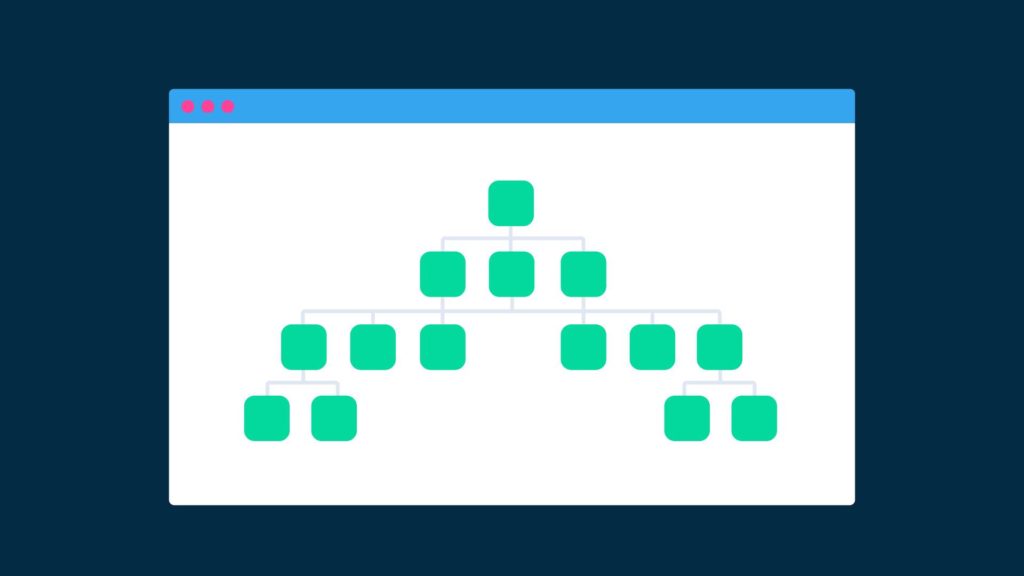
Strictly speaking, your site doesn’t have to have an XML sitemap because search engines primarily discover pages through crawling from one webpage to another.
For example, a search engine may start at your homepage and review all the pages linked off it. It would then continue this process for the new pages until it’s discovered all the pages on your site, that have internal links.
That said, it’s doesn’t hurt to have an XML sitemap, and it may encourage search engines to discover pages on your site quicker, and it provides a fallback if they struggle to find all the pages on your site.
So, how do you submit your sitemap to Google?
Conventionally, XML sitemaps are located at yourdomainname.com/sitemap.xml. And this is often where search engines will guess where they can find your XML sitemap.
So, for Tribe SEO, I’ll visit:
https://www.www.tribeseo.com/sitemap.xml
And in our case, this redirects us to our actual XML sitemap:
https://www.www.tribeseo.com/sitemap_index.xml
Now, if the “/sitemap.xml” location doesn’t exist, it’s good practice like we did to use a redirect pointing to the place where it does exist.
For our site, this is automatically done by our SEO plugin, which coincidently is another way that may help you locate your XML sitemap.
Before I show you how to do that, I want to show you our XML sitemap. You can see that our XML sitemap contains four separate sitemaps for different types of content.
So, I’ll click on the first link, which takes me to the post XML sitemap.
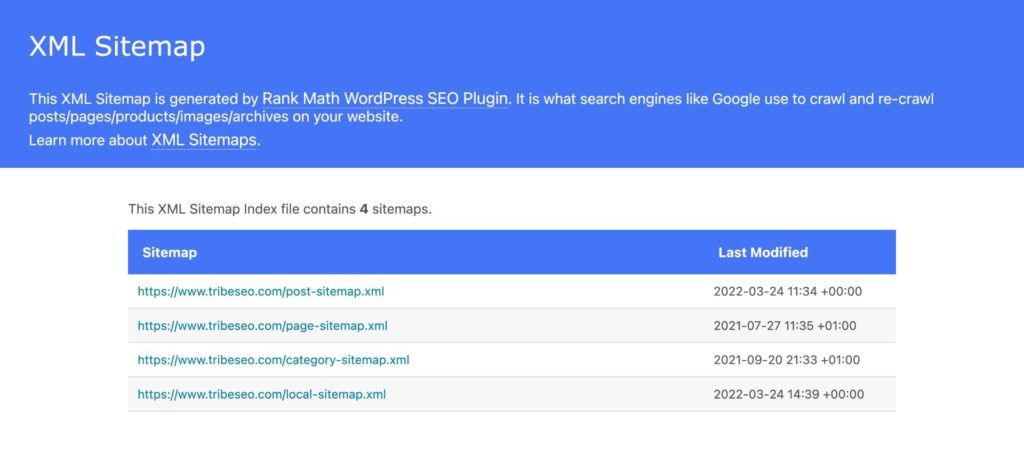
This sitemap is for our blog, and you can see each item contains a URL, how many images it contains and when the post was last modified. All things that search engines take note of.
Now, to see what this looks like, I’ll check the source code by right-clicking on a blank space of the page and, in Chrome, selecting “View Page Source, and it looks something like this:
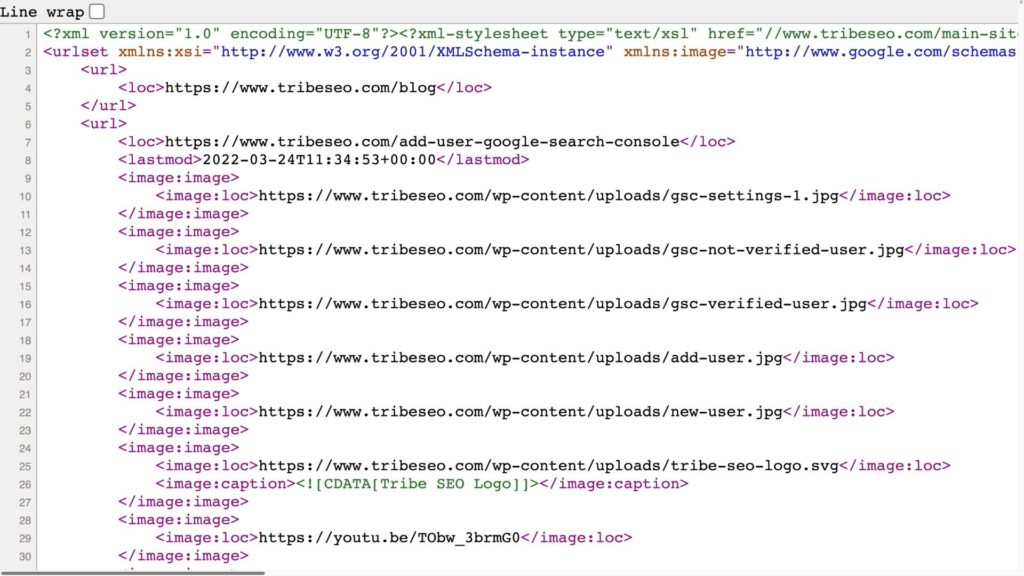
This is XML code, but it’s not something you need to worry about because your content management system (or whatever tool you use to produce the XML sitemap) will generate it for you, and it’s aimed only at search engines, not your users.
Okay, our site is on WordPress, and we use the RankMath SEO plugin.
To show you another way of locating our XML sitemap, I’ll click “Sitemap Settings” from the side menu.
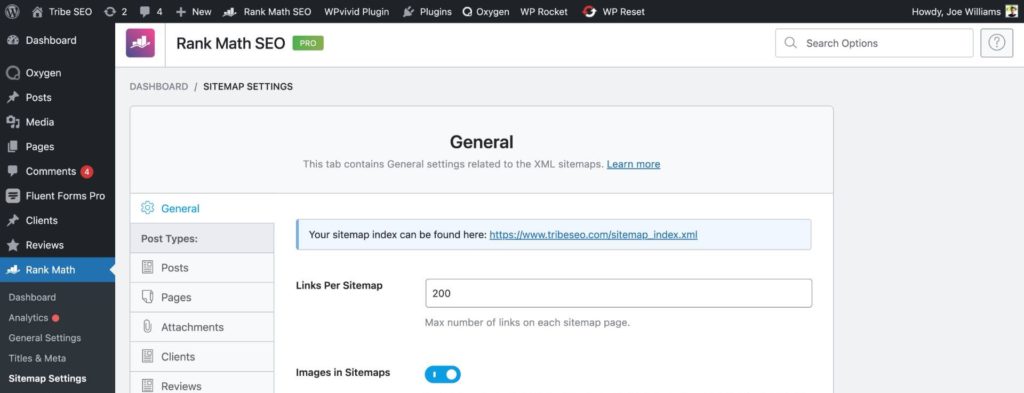
From there, it says, “Your sitemap index can be found here”, and then links to it. So, I’ll copy this URL, ready for the next step.
Now, if you can’t find your XML sitemap in either of these ways, it could be that you don’t have one. But, you can double-check with your web developer (or whoever looks after your website) if it’s located somewhere else.
Now, you’ll need access to Google Search Console. And if you don’t have access to it, here’s a post explaining how to get set up.
Once you’re logged in, under the Index section in the side menu, click “Sitemaps”. From there, you’ll be able to see whether an XML sitemap has already been submitted.
If it has, check that it matches the XML sitemap you’ve just found and that it isn’t an old one from donkey’s years back.
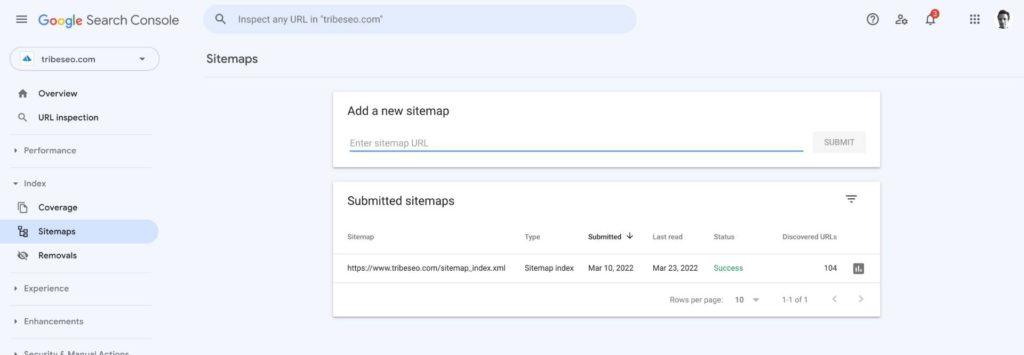
In my case, it matches, and it’s the up-to-date XML sitemap.
But, if you do need to add your sitemap, paste in your XML sitemap URL and press submit.
Google usually takes a few days to fully process the XML sitemap, but once it has, it will report information such as when it last read it and how many URLs were discovered.
Okay, so that’s how you submit an XML sitemap to Google, but here’s a bonus tip.
Did you know that every time a search engine accesses your site, it’s supposed to visit a file called the robots.txt?
This file indicates which pages they can and can’t access to search engines.
But here’s the thing: you can also add a line of code that points search engines to your XML sitemap.
This should have you covered for other search engines like Bing and Yahoo.
Now, unlike the XML sitemap, the robots.txt location is fixed. And it’s always at the top level of your site and called robots.txt.
So, for Tribe SEO, you’ll find it at www.www.tribeseo.com/robots.txt
And if I click through, you can see it references our XML sitemap:
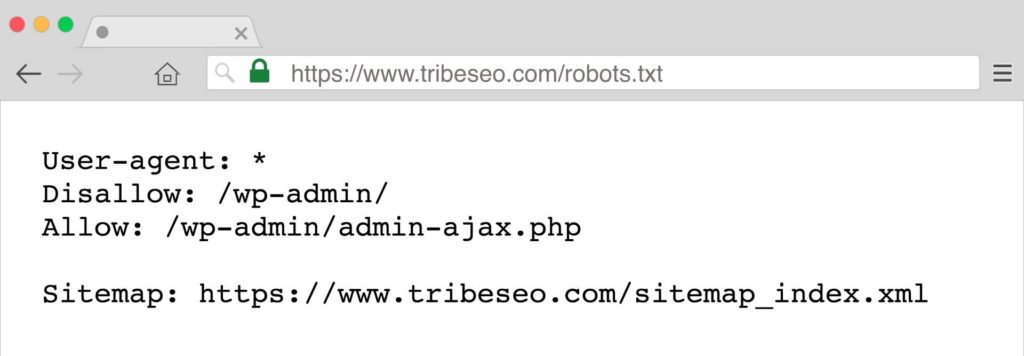
Note, you add “Sitemap:”, then a space and then the full path to your XML sitemap URL.
Now, if you visit your robots.txt file and it throws up a 404 error, it means the file doesn’t exist, so you may want to create one.
If you have a robots.txt file, but it isn’t referenced in your XML sitemap, this is usually the job of your web developer, but you may be able to edit it through your SEO plugin.
For example, in RankMath, under General Settings, there’s an option to edit the robots.txt file:
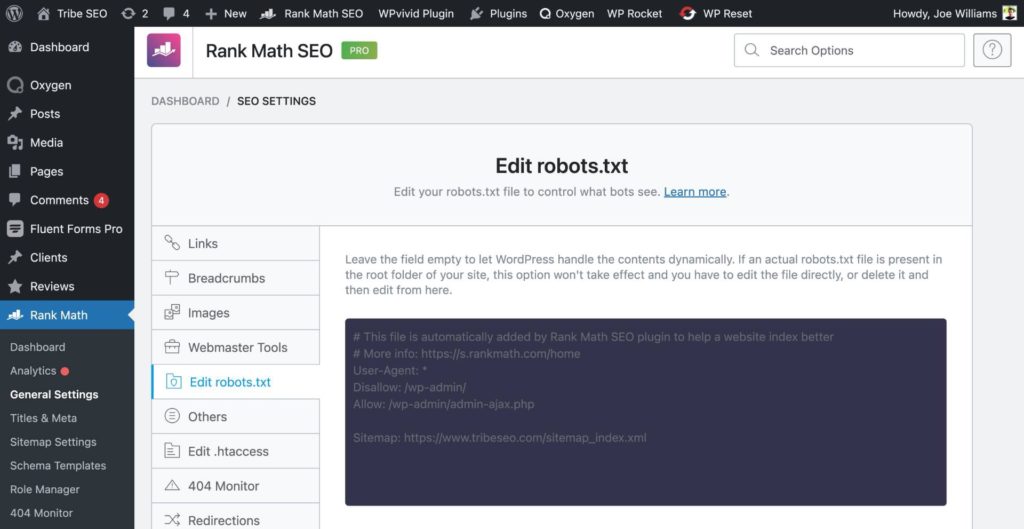
Okay, that’s a wrap.
So, now you know how to submit your XML sitemap to Google and make it super easy for other search engines to find too.
I’m Joe from Tribe SEO and if you’re new, subscribe to our channel, and I’ll see you in the next video.
Designed, Built and Optimised by Joe the SEO
© Tribe SEO is a registered UK Company (# 07455058). Privacy Policy and Terms.
This site is protected by reCAPTCHA and the Google Privacy Policy and Terms of Service apply.