Google Search Console is a vital tool for any website that wants to succeed on Google.
If you’d like to know how to add a user to Search Console, then you’ve come to the right place, and it only takes a couple of minutes.
Okay, so to add a user, Search Console needs to be set up for the website first. And if you haven’t done that yet, check out this post.
So, let’s get started in how you add a user to Google Search Console.
To begin, I’ll Google “Search Console”, and I’ll pick the first listing, which takes me to the about page.
From there, click “Start Now”, and because I’m already signed in, I’m taken to the “Overview” page.
Now, to add a User to Search Console, I’ll head over to the left sidebar and click “Settings”.
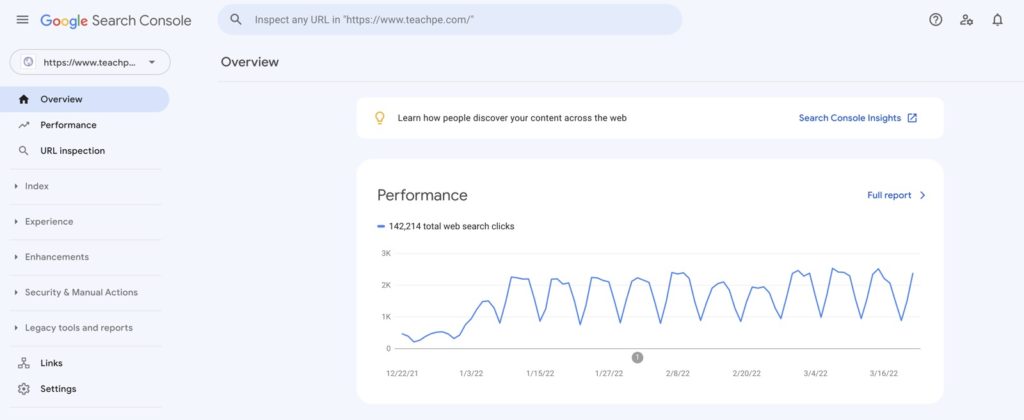
But the first thing I see is that Google has flagged that I am not a verified owner for this website property.
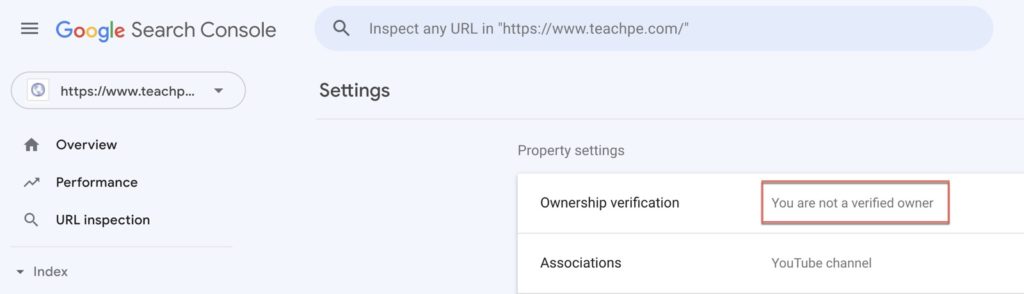
If you see this, it means you can’t add users to the account, so you’ll need to get someone with “owner permissions”, or you’ll need to set up a new Search Console account for the domain.
Now, I am the “owner” of Tribe SEO.
So, I’ll head over to the property switcher. Then, I’ll search for www.tribeseo.com and then select the domain property.
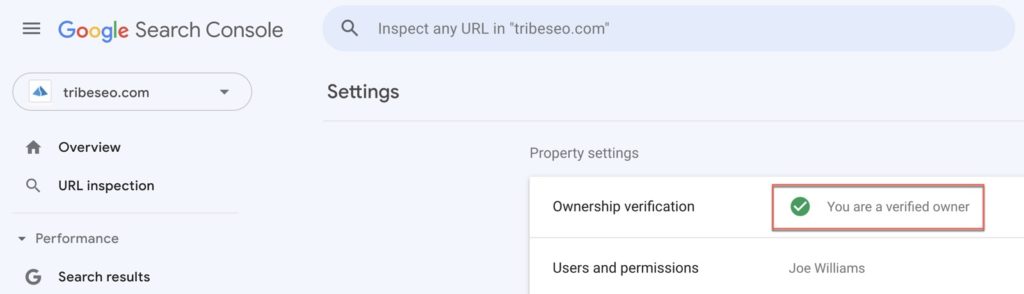
Okay, so this time, I see a green tick indicating that I’m a verified owner and can add users to the property.
Next, I’ll click “Users and Permissions”.
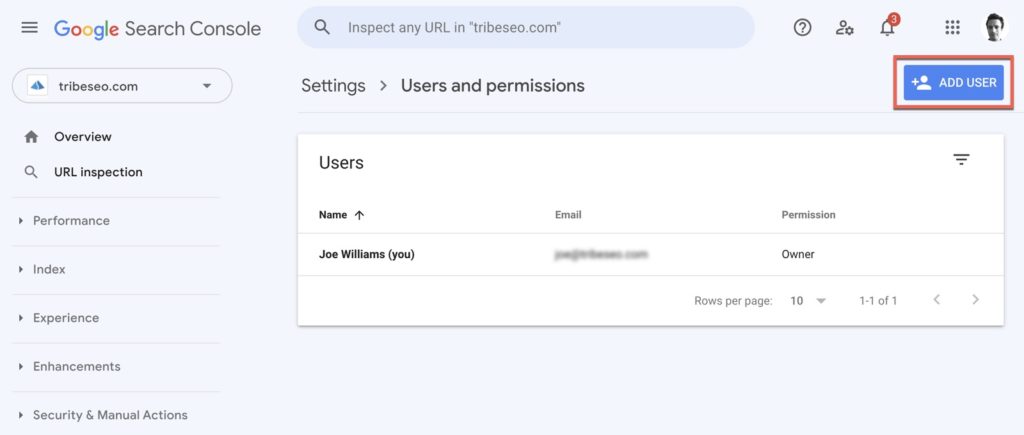
From there, I’ll click “Add User”.
… and I’ll type in the user’s email address I want to add and decide what permissions to grant them.
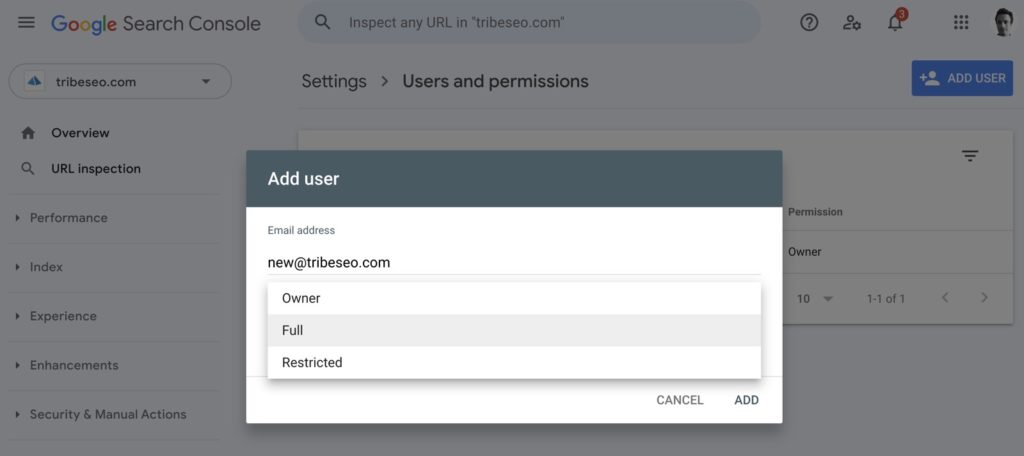
So, “Owner” has the most control, and they can add users to the property.
“Full” permissions have view rights to all data and can take some actions, while “restricted” has simple view rights on most data.
After that, click “Add”, and this will complete the process of adding a user to Search Console.
Now, the new user will be notified by email to inform that they now have access to the website property.
Okay, that’s a wrap for this video, and now you know how to add a user to Google Search Console.
For more SEO videos, be sure to subscribe to our YouTube channel, and I’ll see you in the next video.
Designed, Built and Optimised by Joe the SEO
© Tribe SEO is a registered UK Company (# 07455058). Privacy Policy and Terms.
This site is protected by reCAPTCHA and the Google Privacy Policy and Terms of Service apply.